Boundary Layer Meshing Tutorial Series
Application ID: 119081
Tutorials in this series deal with creating and manipulation of boundary layer meshes. In these tutorials you will learn how to set up a boundary layer mesh and modify the settings for an automatically created boundary layer mesh. For physics-controlled meshing a boundary layer mesh is automatically added for applications where sharp gradients are expected close to boundaries. You will discover how to control the number of layers, how to define the layer thicknesses, and how to create a boundary layer mesh with different properties for different boundaries. The tutorial also demonstrates the available methods for adding boundary layers around corners, and the setup of mesh plots for assessing the element quality. The other tutorial in the series demonstrates how to add a boundary layer mesh to an imported mesh, how to refine an imported mesh, how to insert the boundary layer mesh, how to control the element growth rate from the boundary to the interior.
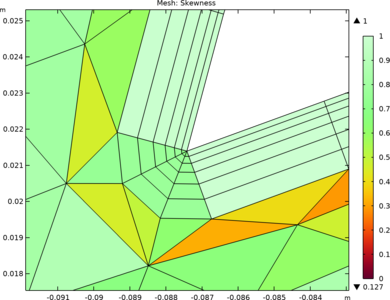
This model example illustrates applications of this type that would nominally be built using the following products:
however, additional products may be required to completely define and model it. Furthermore, this example may also be defined and modeled using components from the following product combinations:
The combination of COMSOL® products required to model your application depends on several factors and may include boundary conditions, material properties, physics interfaces, and part libraries. Particular functionality may be common to several products. To determine the right combination of products for your modeling needs, review the Specification Chart and make use of a free evaluation license. The COMSOL Sales and Support teams are available for answering any questions you may have regarding this.
